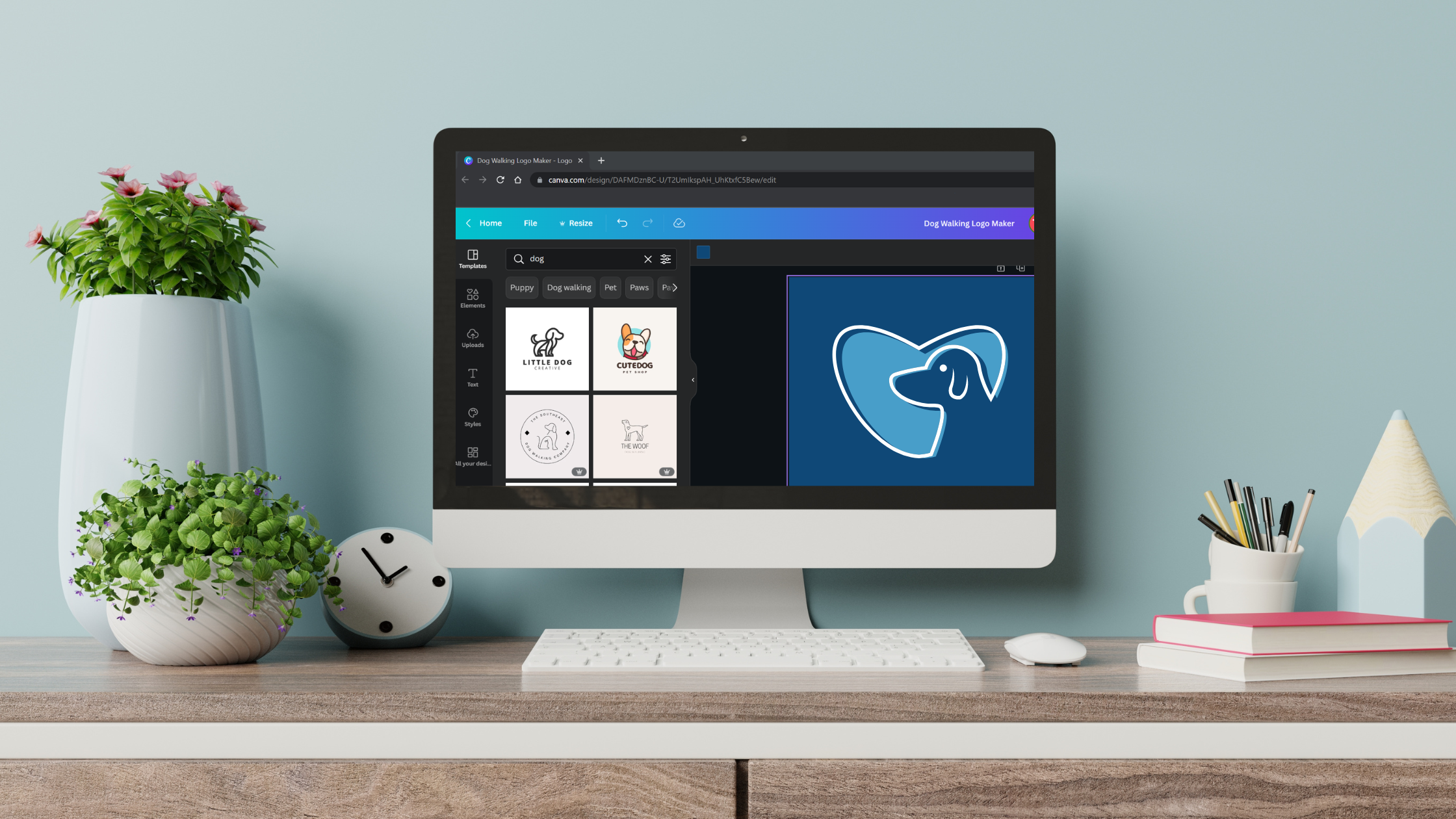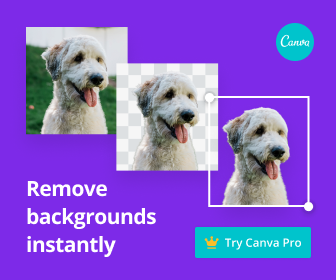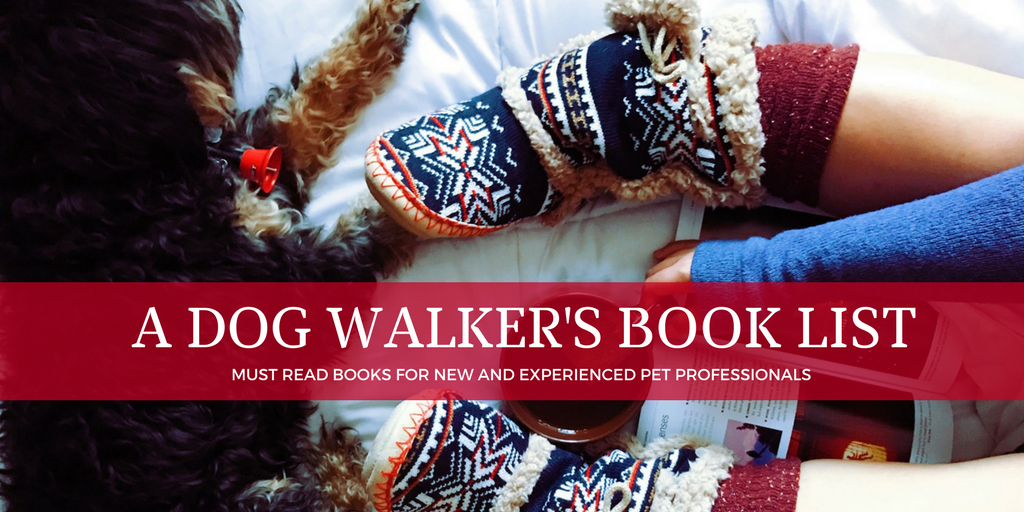Logo? Branding? Marketing? Yuck. I just want to walk dogs.
Okay you have decided to start a business walking dogs, now what? Branding and a dog walking logo. It may seem insignificant but keep in mind the more professional you look, the more credibility and trust you exude. If you do a quick google search about how expensive branding and marketing is, you will get overwhelmed. Don’t do that instead let me tell you about Canva. Canva is a free-to-use online graphic design tool. Use it to create your logo, social media posts, flyers, business cards and any marketing material. I discovered Canva when I was trying to make my Instagram feed look cohesive and “pretty” (insert eyeroll). Full disclosure, I have been using CanvaPro for 4 years now and I opt for a yearly subscription. I am a proud affiliate for CanvaPro meaning if you click any link and purchase a plan I earn a commission at no extra cost to you. My recommendations are based on hands-on experience and I recommend CanvaPro because it is genuinely helpful and useful, not because of the small commissions I may receive. Please don’t spend any money on Canva unless you believe it will personally help you in you pet professional journey.
There are many reasons I love Canva but I have broke it down into the following segments:
There is a free version!
Canva has a free version for you to use and it’s not for a “limited time only” either. You’ll be able to create, download, and post visually appealing dog walking content without spending a dime in no time. How nice is that? Creating a dog walking logo free > hiring an expensive graphic designer. **side note I am all for hiring expensive graphic designers, I have hired a few myself but for starting out its best to keep overhead low.
What’s the catch? If it sounds to good to be true it probably is. I agree.
If you’re going to be using Canva quite often (which you should be for all of your socials!) for more than one social media platform, our best advice would be to upgrade to CanvaPro to take advantage of all of their great features. It’s only $12.95 a month. I promise to give you more reasons to justify the price. Keep reading.
Templates
If you are anything like me, you are not a graphic designer and just want to walk dogs. The thought of coming up with oodles of content is exhausting. That is where templates come in. SO. MANY. TEMPLATES. With an abundance of professional templates to choose from, you can quickly create professional-looking content in minutes! These templates come predesigned, but you can still make them your own by changing it to your brand colors, inserting your images, changing the fonts, resizing the text, adding your logo, etc. Click here to check out all the social media templates.
** I even made the main image of this blog on CanvaPro, just saying.
Images
In the free version of Canva, you’ll have an image library that consists of more than 200,000 images for you to use. Whereas, in CanvaPro that number jumps from 200,000+ to over 60 million images, illustrations, & icons (I told you I would keep convincing you to go Pro). The amount of cute dog photos is amazing!
Have an image or video of your own you’d like to use? No problem. Canva makes it easy for you to upload your image, logo, or video directly into Canva.
BONUS: In Pro, they have a background remover tool which is so cool! You can take pictures of your clients pups cut the background out an make cute graphics. Like this;
Create a Brand Kit
Disclosure this is for Pro only. This was game changing for me- it is so nice to see your brand in a cohesive way. Using too many offset colors or fonts will cause your brand to become unrecognizable and will reflect poorly on your brand. Luckily, CanvaPro has made a way for businesses to easily stay on brand by creating a Brand Kit.
The best part? CanvaPro provides this wonderful feature so you can store all your brand’s colors, fonts, and logos in one place. There will be no need to continuously upload your brand’s assets each time. When you open up Canva to create a new graphic, your brand kit will be there.
Another great resource for when you are choosing cohesive branding colors: Color Generator by Coolor.
Organization
If you have read any of my blogs you will know I thrive on organization and using Canva is no different! When you are busy making exquisite graphics for your social media you’ll want to keep them organized and stored in a safe place where you can easily access them. Also, folders! Organizing your folders in a way that’s best for your business will be sure to help you easily find your graphics when you go looking for them.
Mobile Friendly
A huge perk of Canva is the mobile app! Whenever I have time between clients or I am riding in the car I am usually creating content. The mobile app makes this so easy!
30 Day Free Trial of CanvaPro
In summary, your business should be focused on creating authentically pleasing content and consistent branding. Creating one graphic on Canva can be done in minutes, literally. CanvaPro is one of my most used tools for social media and marketing. Ready to try CanvaPro? Click here to receive a 30 day free trial!